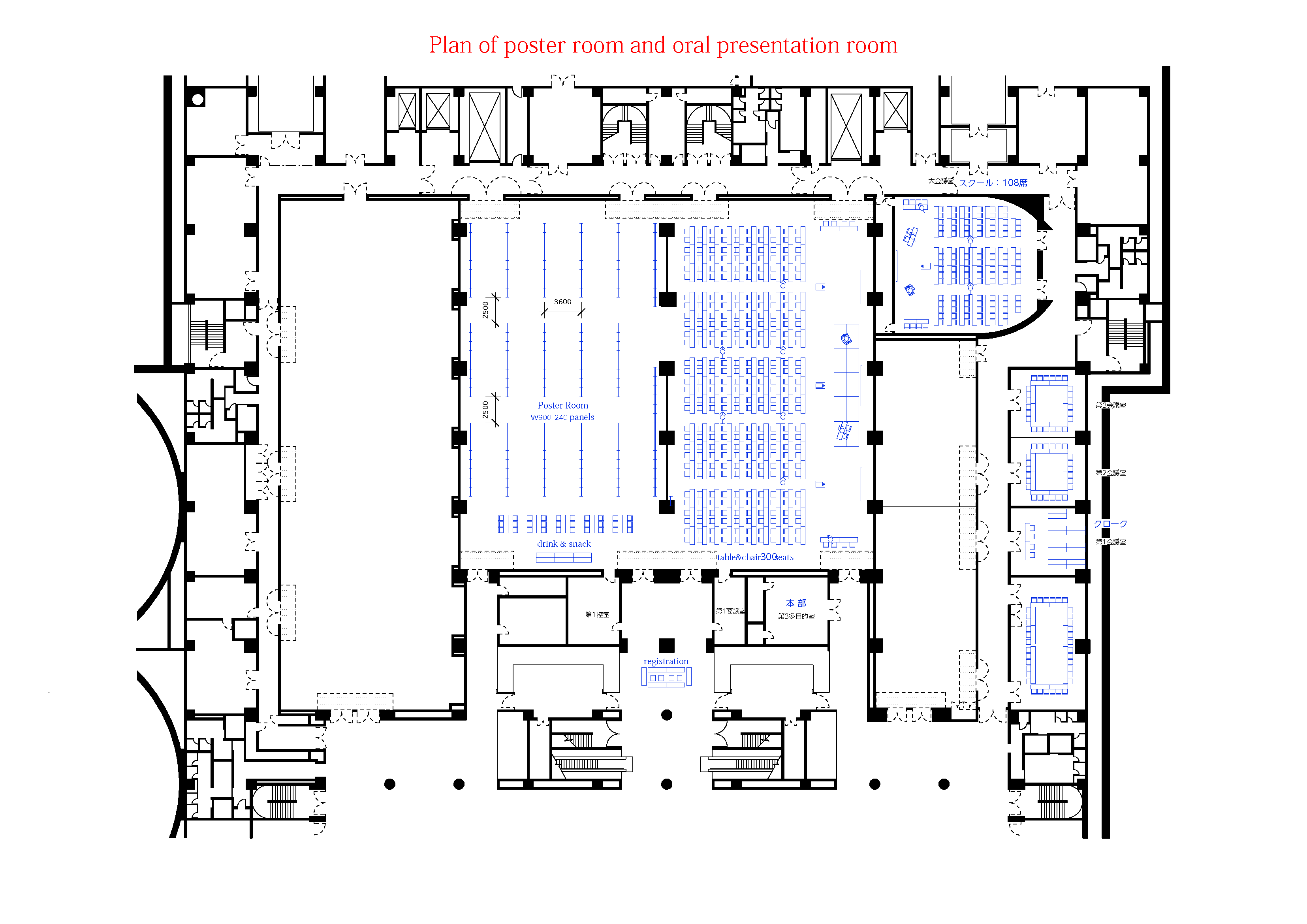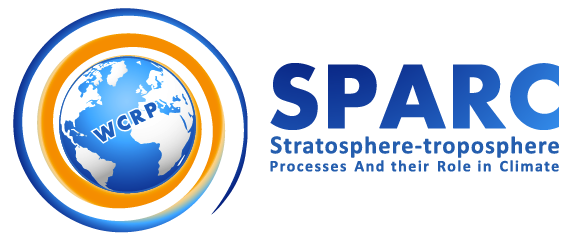|
Presentation
1. Poster
- Please bring your printed poster to the assembly.
- The size of each poster board is 90 cm (W) x 210 cm (H), which is suitable for portrait posters up to A0 size.

A photo image of the poster boards (for another meeting)2. Oral
- The plenary session room is provided with one Windows laptop computer with three LCD (Liquid Crystal Display) projectors and three screens.
- Two screens are in 193-inch (16:9) size, and the other is 165-inch (16:9) size.
- You can use either the on-site computer or your own PC during the oral sessions. Your PC can be connedcted to the projectors by HDMI or D-sub. If you decide to use the on-site PC, please bring your presentation in USB memory stick.
- If your presentation includes animation or is made by Mac, we recommend you to use your own PC. In case of using Mac, please do not forget to bring an appropriate connector.
- Please check your material before your session. The meeting staffs are happy to help your preparation.
- All speakers are requested to operate the slides by themselves.
- Presentation rooms are located in the 1st Exhibition Hall on B1 floor at Miyakomesse in Okazaki, Kyoto, Japan.
- Current version of the floor plan is shown below. There will be further revisions on the layout of each room.